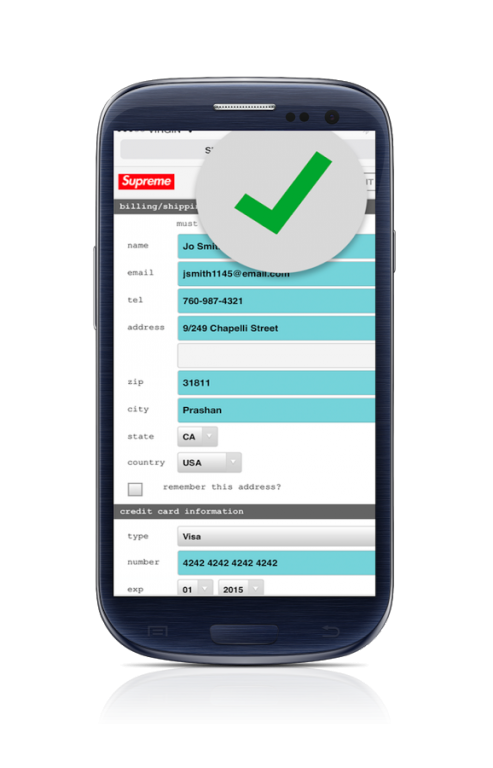Supreme Mobile Browser 1.1.2
Free Version
Publisher Description
Supreme Mobile Browser for Android is a super fast, ad free, ultra lightweight mobile browser, which gives you all the benefits of private browsing and ad blocking technology and crushes checkout form!
If you’re after an amazing browsing experience with focus on Searching, Shopping, and copping drops, Supreme Browser is for you!
Features:
Autofill entry forms instantly - Built to help filling of supreme check out forms, Supreme Browser uses Fillr: autofill for mobile's world class autofill technology to make copping the next drop easier!
High Speed - Built to be fast so you’re never left waiting for pages to load. By utilizing the WebKit rendering engine that comes built into your Android device, we can ensure a fast browsing experience that won't disappoint.
Small & Light – Our app is 90% smaller and lighter than Chrome, ensuring fast downloading, installing and updating along with smooth running of your device.
Private - Use Incognito Mode to browse without leaving a footprint, download Orbot and turn on proxy support to mask your identify and location, use StartPage or DuckDuckGo for your search engine, or disable settings that you think leave you at risk.
No Ads – We do not serve ads unlike so many other free browsers.
Ad Blocker – Don’t like ads popping up when you’re surfing the net? Neither do we. Use our in-built Ad-Blocker and never see an ad again!
Autofill – We’ve teamed up with Fillr to provide a seamless integration of their amazing autofill technology. Fillr makes filling forms and transacting on your mobile a breeze.
Design - Sweepstake Browser interface was carefully crafted so you can browse as efficiently as possible without sacrificing those features that mean the most to you. Tabs and Bookmarks are all tucked neatly away in side drawers, only a swipe away, allowing maximum screen viewing with minimal interference from the browser's navigation bar.
Other Features :
• Full Screen
• Inverted Rendering
• Search Suggestions
• Bookmarks
• History
• User Agents
• Open Source
• Plus much more…
Permissions:
● permission.INTERNET: Used to access the internet for browsing
● permission.WRITE_EXTERNAL_STORAGE: Used for downloading files and backing up data
● permission.READ_EXTERNAL_STORAGE: Used for downloading files and restoring data
● permission.ACCESS_FINE_LOCATION: Optional
● permission.READ_HISTORY_BOOKMARKS: Optional
● permission.WRITE_HISTORY_BOOKMARKS: Optional
Please Note:
This app is based on Lightning Browser, and licensed under the Mozilla Public License, Version 2.0: https://www.mozilla.org/en-US/MPL/2.0/
About Supreme Mobile Browser
Supreme Mobile Browser is a free app for Android published in the Personal Interest list of apps, part of Home & Hobby.
The company that develops Supreme Mobile Browser is Limited Edition Browsers. The latest version released by its developer is 1.1.2. This app was rated by 1 users of our site and has an average rating of 4.5.
To install Supreme Mobile Browser on your Android device, just click the green Continue To App button above to start the installation process. The app is listed on our website since 2016-08-24 and was downloaded 18 times. We have already checked if the download link is safe, however for your own protection we recommend that you scan the downloaded app with your antivirus. Your antivirus may detect the Supreme Mobile Browser as malware as malware if the download link to com.suprememobile.browser is broken.
How to install Supreme Mobile Browser on your Android device:
- Click on the Continue To App button on our website. This will redirect you to Google Play.
- Once the Supreme Mobile Browser is shown in the Google Play listing of your Android device, you can start its download and installation. Tap on the Install button located below the search bar and to the right of the app icon.
- A pop-up window with the permissions required by Supreme Mobile Browser will be shown. Click on Accept to continue the process.
- Supreme Mobile Browser will be downloaded onto your device, displaying a progress. Once the download completes, the installation will start and you'll get a notification after the installation is finished.